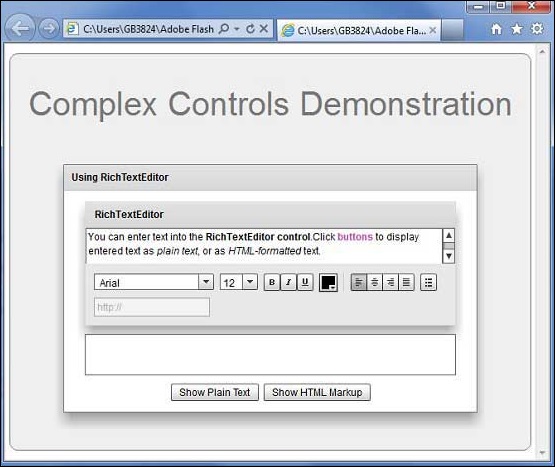RichTextEditor
RichTextEditor控件提供用户输入和格式化文本的选项。 用户可以更改字体系列,颜色,大小和样式,以及其他属性,如文本对齐,项目符号和URL链接。 该控件由一个带有两个控件的Panel控件组成
用户可以输入文本的文本区域控件。
具有格式控件的Container,允许用户指定文本特征。 格式控件会影响正在键入的文本或选定的文本。
Class 声明 (Class Declaration)
以下是mx.controls.RichTextEditor类的声明 -
public class RichTextEditor
extends Panel
公共属性 (Public Properties)
| S.No | 财产和描述 |
|---|---|
| 1 | alignToolTip : String = "Align" 用户将鼠标悬停在文本对齐按钮上时显示的工具提示。 |
| 2 | boldToolTip : String = "Bold" 用户将鼠标悬停在文本粗体按钮上时显示的工具提示。 |
| 3 | bulletToolTip : String = "Bullet" 用户将鼠标悬停在项目符号列表按钮上时显示的工具提示。 |
| 4 | colorPickerToolTip : String = "Color" 用户将鼠标悬停在ColorPicker控件上时显示的工具提示。 |
| 5 | defaultLinkProtocol : String 在链接文本开头使用的默认协议字符串。 |
| 6 | fontFamilyToolTip : String = "Font Family" 用户将鼠标悬停在字体下拉列表上时显示的工具提示。 |
| 7 | fontSizeToolTip : String = "Font Size" 用户将鼠标悬停在字体大小下拉列表上时显示的工具提示。 |
| 8 | htmlText : String 包含HTML标记的文本,该标记显示在RichTextEditor控件的TextArea子控件中。 |
| 9 | italicToolTip : String = "Italic" 当用户将鼠标悬停在文本斜体按钮上时显示的工具提示。 |
| 10 | linkToolTip : String = "Link" 用户将鼠标悬停在链接文本输入字段上时显示的工具提示。 |
| 11 | selection : mx.controls.textClasses:TextRange [只读] TextRange对象,包含TextArea子控件中的选定文本。 |
| 12 | showControlBar : Boolean 指定是否显示包含文本格式控件的控件栏。 |
| 13 | showToolTips : Boolean 指定是否显示文本格式控件的工具提示。 |
| 14 | text : String 没有标记的纯文本显示在RichTextEditor控件的TextArea子控件中。 |
| 15 | underlineToolTip : String = "Underline" 用户将鼠标悬停在文本下划线按钮上时显示的工具提示。 |
公共方法 (Public Methods)
| S.No | 方法和描述 |
|---|---|
| 1 | RichTextEditor() 构造函数。 |
事件 (Events)
| S.No | 活动和描述 |
|---|---|
| 1 | change 当用户更改TextArea控件中文本的内容或格式时调度。 |
方法继承 (Methods Inherited)
该类继承以下类中的方法 -
- mx.containers.Panel
- mx.core.Container
- mx.core.UIComponent
- mx.core.FlexSprite
- flash.display.Sprite
- flash.display.DisplayObjectContainer
- flash.display.InteractiveObject
- flash.display.DisplayObject
- flash.events.EventDispatcher
- Object
Flex RichTextEditor控件示例
让我们按照以下步骤通过创建测试应用程序来检查Flex应用程序中RichTextEditor控件的使用情况 -
| 步 | 描述 |
|---|---|
| 1 | 在com.iowiki.client包下创建一个名为HelloWorld的项目,如Flex - Create Application一章中所述。 |
| 2 | 修改HelloWorld.mxml ,如下所述。 保持其余文件不变。 |
| 3 | 编译并运行应用程序以确保业务逻辑按照要求运行。 |
以下是修改后的mxml文件src/com.iowiki/HelloWorld.mxml 。
<?xml version = "1.0" encoding = "utf-8"?>
<s:Application xmlns:fx = "http://ns.adobe.com/mxml/2009"
xmlns:s = "library://ns.adobe.com/flex/spark"
xmlns:mx = "library://ns.adobe.com/flex/mx"
width = "100%" height = "100%" minWidth = "500" minHeight = "500">
<fx:Style source = "/com/iowiki/client/Style.css" />
<fx:Script>
<![CDATA[
private var richTextString:String = "You can enter text into the"
+" <b>RichTextEditor control</b>.Click <b>"
+"<font color = '#BB50AA'>buttons</font></b> to display"
+" entered text as <i>plain text</i>, "
+"or as <i>HTML-formatted</i> text.";
]]>
</fx:Script>
<s:BorderContainer width = "630" height = "480" id = "mainContainer"
styleName = "container">
<s:VGroup width = "100%" height = "100%" gap = "50"
horizontalAlign = "center" verticalAlign = "middle">
<s:Label id = "lblHeader" text = "Complex Controls Demonstration"
fontSize = "40" color = "0x777777" styleName = "heading" />
<s:Panel id = "richTextEditorPanel" title = "Using RichTextEditor"
width = "500" height = "300">
<s:layout>
<s:VerticalLayout gap = "10" verticalAlign = "middle"
horizontalAlign = "center" />
</s:layout>
<mx:RichTextEditor id = "richTextEditor" title = "RichTextEditor"
width = "90%" height = "150"
borderAlpha = "0.15"
creationComplete = "richTextEditor.htmlText = richTextString;" />
<s:TextArea id = "richText" width = "90%" height = "50" />
<s:HGroup>
<s:Button label = "Show Plain Text"
click = "richText.text = richTextEditor.text;" />
<s:Button label = "Show HTML Markup"
click = "richText.text = richTextEditor.htmlText;" />
</s:HGroup>
</s:Panel>
</s:VGroup>
</s:BorderContainer>
</s:Application>
一旦准备好完成所有更改,让我们像在Flex - Create Application章节中那样在正常模式下编译和运行应用程序 。 如果您的应用程序一切正常,它将产生以下结果:[ 在线试用 ]