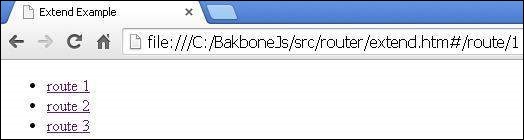extend
描述 (Description)
它扩展了主干的路由器类,并创建了一个继承自Backbone.Router的新构造函数。
语法 (Syntax)
Backbone.Router.extend(properties, classProperties)
参数 (Parameters)
properties - 它提供路由器类的实例属性。
classProperties - 类属性附加到路由器的构造函数。
例子 (Example)
<!DOCTYPE html>
<html>
<head>
<title>Router Example</title>
<script src = "https://code.jquery.com/jquery-2.1.3.min.js"
type = "text/javascript"></script>
<script src = "https://cdnjs.cloudflare.com/ajax/libs/underscore.js/1.8.2/underscore-min.js"
type = "text/javascript"></script>
<script src = "https://cdnjs.cloudflare.com/ajax/libs/backbone.js/1.1.2/backbone-min.js"
type = "text/javascript"></script>
<script type = "text/javascript">
//'RouteMenu' is a name of the view class
var RouteMenu = Backbone.View.extend ({
el: '#routemenu', //'el' defines which element to be used as the view reference
//defines a click event to occur on link
events: {
'click a' : 'onClick'
},
//After clicking on a link, router calls 'navigate' to update URL
onClick: function( e ) {
router.navigate('/');
}
});
//'Router' is a name of the router class
var Router = Backbone.Router.extend ({
//The 'routes' maps URLs with parameters to functions on your router
routes: {
'route/:id' : 'defaultRoute'
},
});
//'routemenu' is an instance of the view class
var routemenu = new RouteMenu();
//It starts listening to the routes and manages the history for bookmarkable URL's
Backbone.history.start();
</script>
</head>
<body>
<!--It refers to the view class 'RouteMenu' and creates the 3 links which changes the url when you click on the links-->
<section id = "routemenu">
<ul>
<li> <a href = "#/route/1">route 1 </a> </li>
<li> <a href = "#/route/2">route 2 </a> </li>
<li> <a href = "#/route/3">route 3 </a> </li>
</ul>
</section>
</body>
</html>
输出 (Output)
让我们执行以下步骤来查看上述代码的工作原理 -
将以上代码保存在extend.htm文件中。
在浏览器中打开此HTML文件。
NOTE - 以上功能与地址栏有关。 因此,当您在浏览器中打开上述代码时,它将显示如下。