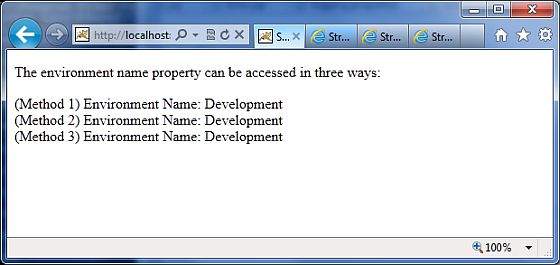检查详细示例(Check Detailed Example)
property标签用于获取值的属性,如果未指定值,则默认为堆栈的顶部。 此示例显示了三个简单数据标记的用法 - 即set, push和property 。
创建动作类
对于本练习,让我们重用“数据类型转换”一章中给出的示例,但几乎没有修改。 那么让我们从创建类开始吧。 请考虑以下POJO类Environment.java 。
package com.iowiki.struts2;
public class Environment {
private String name;
public Environment(String name) {
this.name = name;
}
public String getName() {
return name;
}
public void setName(String name) {
this.name = name;
}
}
让我们有以下行动课 -
package com.iowiki.struts2;
import com.opensymphony.xwork2.ActionSupport;
public class SystemDetails extends ActionSupport {
private Environment environment = new Environment("Development");
private String operatingSystem = "Windows XP SP3";
public String execute() {
return SUCCESS;
}
public Environment getEnvironment() {
return environment;
}
public void setEnvironment(Environment environment) {
this.environment = environment;
}
public String getOperatingSystem() {
return operatingSystem;
}
public void setOperatingSystem(String operatingSystem) {
this.operatingSystem = operatingSystem;
}
}
创建视图 (Create Views)
让我们拥有具有以下内容的System.jsp -
<%@ page language = "java" contentType = "text/html; charset = ISO-8859-1"
pageEncoding = "ISO-8859-1"%>
<%@ taglib prefix = "s" uri = "/struts-tags"%>
<!DOCTYPE html PUBLIC "-//W3C//DTD HTML 4.01 Transitional//EN"
"http://www.w3.org/TR/html4/loose.dtd">
<html>
<head>
<title>System Details</title>
</head>
<body>
<p>The environment name property can be accessed in three ways:</p>
(Method 1) Environment Name:
<s:property value = "environment.name"/><br/>
(Method 2) Environment Name:
<s:push value = "environment">
<s:property value = "name"/><br/>
</s:push>
(Method 3) Environment Name:
<s:set name = "myenv" value = "environment.name"/>
<s:property value = "myenv"/>
</body>
</html>
现在让我们逐一审视这三个选项 -
在第一种方法中,我们使用property标签来获取环境名称的值。 由于环境变量位于操作类中,因此它在值堆栈中自动可用。 我们可以使用属性environment.name直接引用它。 当类中的属性数量有限时,方法1可以正常工作。 想象一下,如果您在Environment类中有20个属性。 每次需要引用这些变量时,都需要添加“环境”。 作为前缀。 这就是推送标签派上用场的地方。
在第二种方法中,我们将“environment”属性推送到堆栈。 因此,现在在push标签的主体内,环境属性在堆栈的根目录中可用。 因此,您现在可以非常轻松地引用该属性,如示例中所示。
在最后一个方法中,我们使用set标签创建一个名为myenv的新变量。 此变量的值设置为environment.name。 所以,现在我们可以在我们引用环境名称的任何地方使用这个变量。
配置文件 (Configuration Files)
你的struts.xml看起来应该像 -
<?xml version = "1.0" Encoding = "UTF-8"?>
<!DOCTYPE struts PUBLIC
"-//Apache Software Foundation//DTD Struts Configuration 2.0//EN"
"http://struts.apache.org/dtds/struts-2.0.dtd">
<struts>
<constant name = "struts.devMode" value = "true" />
<package name = "helloworld" extends = "struts-default">
<action name = "system"
class = "com.iowiki.struts2.SystemDetails"
method = "execute">
<result name = "success">/System.jsp</result>
</action>
</package>
</struts>
您的web.xml应该如下所示 -
<?xml version = "1.0" Encoding = "UTF-8"?>
<web-app xmlns:xsi = "http://www.w3.org/2001/XMLSchema-instance"
xmlns = "http://java.sun.com/xml/ns/javaee"
xmlns:web = "http://java.sun.com/xml/ns/javaee/web-app_2_5.xsd"
xsi:schemaLocation = "http://java.sun.com/xml/ns/javaee
http://java.sun.com/xml/ns/javaee/web-app_3_0.xsd"
id = "WebApp_ID" version = "3.0">
<display-name>Struts 2</display-name>
<welcome-file-list>
<welcome-file>index.jsp</welcome-file>
</welcome-file-list>
<filter>
<filter-name>struts2</filter-name>
<filter-class>
org.apache.struts2.dispatcher.FilterDispatcher
</filter-class>
</filter>
<filter-mapping>
<filter-name>struts2</filter-name>
<url-pattern>/*</url-pattern>
</filter-mapping>
</web-app>
右键单击项目名称,然后单击“ Export 》 WAR File以创建War文件。 然后在Tomcat的webapps目录中部署此WAR。 最后,启动Tomcat服务器并尝试访问URL http://localhost:8080/HelloWorldStruts2/system.action 。 这将产生以下屏幕 -