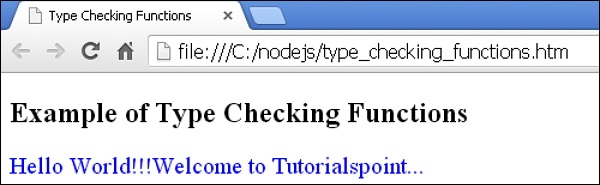类型检查功能(Type Checking Functions)
描述 (Description)
您可以使用类型检查内置函数来确定匹配mixin的值类型。 为此,您可以使用is函数。 以下是可用功能列表 -
- iscolor
- isnumber
- isstring
- iskeyword
- isurl
上面列出的功能是基本类型检查。 您可以使用以下功能检查值是否在特定单元中 -
- ispixel
- ispercentage
- isem
- isunit
例子 (Example)
以下示例演示了在LESS文件中使用类型检查功能 -
<!doctype html>
<head>
<title>Type Checking Functions</title>
<link rel = "stylesheet" href = "style.css" type = "text/css" />
</head>
<body>
<h2>Example of Type Checking Functions</h2>
<p class = "myclass">Hello World!!!Welcome to IoWiki...</p>
</body>
</html>
接下来,创建style.less文件。
style.less
.mixin (@a; @b: red) when (iscolor(@b)){
color:blue;
}
.mixin (@a) {
font-size: @a;
}
.myclass { .mixin(20px) }
您可以使用以下命令将style.less编译为style.css -
lessc style.less style.css
现在执行上面的命令; 它将使用以下代码自动创建style.css文件 -
style.css
.myclass {
color: blue;
font-size: 20px;
}
输出 (Output)
请按照以下步骤查看上述代码的工作原理 -
将以上html代码保存在type_checking_functions.html文件中。
在浏览器中打开此HTML文件,将显示以下输出。