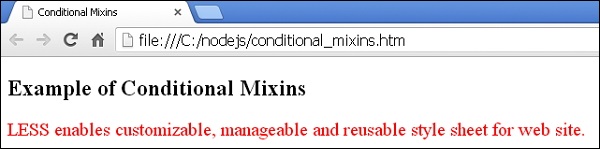条件混合(Conditional Mixins)
描述 (Description)
您可以使用default函数将mixin与其他混合匹配相匹配,并创建看起来像else或default语句的conditional mixins 。
例子 (Example)
以下示例演示了在LESS文件中使用条件mixins -
<!doctype html>
<head>
<title>Conditional Mixins</title>
<link rel = "stylesheet" href = "style.css" type = "text/css" />
</head>
<body>
<h2>Example of Conditional Mixins</h2>
<p class = "myclass">LESS enables customizable, manageable and reusable style sheet for web site.</p>
</body>
</html>
接下来,创建style.less文件。
style.less
.mixin (@a) when (@a > 22px) {
color:blue;
}
.mixin (@a) when (@a <= 20px) {
color:red;
}
.mixin (@a) {
font-size: @a;
}
.myclass { .mixin(20px) }
您可以使用以下命令将style.less编译为style.css -
lessc style.less style.css
执行上面的命令,它将使用以下代码自动创建style.css文件 -
style.css
.myclass {
color: red;
font-size: 20px;
}
输出 (Output)
请按照以下步骤查看上述代码的工作原理 -
将上述html代码保存在conditional_mixins.html文件中。
在浏览器中打开此HTML文件,将显示以下输出。