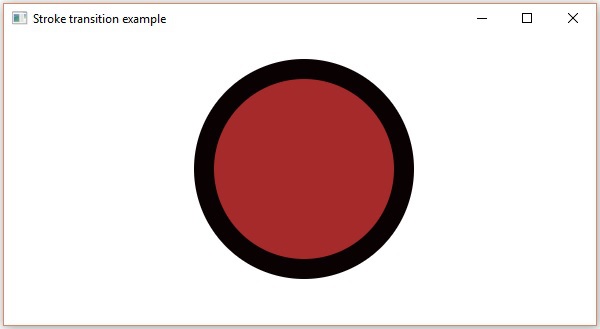淡化,填充,描边(Fade, Fill, Stroke)
淡出过渡
以下是在JavaFX中演示Fade Transition的程序。 将此代码保存在名为FadeTransitionExample.java的文件中。
import javafx.animation.FadeTransition;
import javafx.application.Application;
import javafx.scene.Group;
import javafx.scene.Scene;
import javafx.scene.paint.Color;
import javafx.scene.shape.Circle;
import javafx.stage.Stage;
import javafx.util.Duration;
public class FadeTransitionExample extends Application {
@Override
public void start(Stage stage) {
//Drawing a Circle
Circle circle = new Circle();
//Setting the position of the circle
circle.setCenterX(300.0f);
circle.setCenterY(135.0f);
//Setting the radius of the circle
circle.setRadius(100.0f);
//Setting the color of the circle
circle.setFill(Color.BROWN);
//Setting the stroke width of the circle
circle.setStrokeWidth(20);
//Creating the fade Transition
FadeTransition fadeTransition = new FadeTransition(Duration.millis(1000));
//Setting the node for Transition
fadeTransition.setNode(circle);
//Setting the property fromValue of the transition (opacity)
fadeTransition.setFromValue(1.0);
//Setting the property toValue of the transition (opacity)
fadeTransition.setToValue(0.3);
//Setting the cycle count for the transition
fadeTransition.setCycleCount(50);
//Setting auto reverse value to false
fadeTransition.setAutoReverse(false);
//Playing the animation
fadeTransition.play();
//Creating a Group object
Group root = new Group(circle);
//Creating a scene object
Scene scene = new Scene(root, 600, 300);
//Setting title to the Stage
stage.setTitle("Fade transition example");
//Adding scene to the stage
stage.setScene(scene);
//Displaying the contents of the stage
stage.show();
}
public static void main(String args[]){
launch(args);
}
}
使用以下命令从命令提示符编译并执行保存的java文件。
javac FadeTransitionExample.java
java FadeTransitionExample
执行时,上面的程序生成一个JavaFX窗口,如下所示。
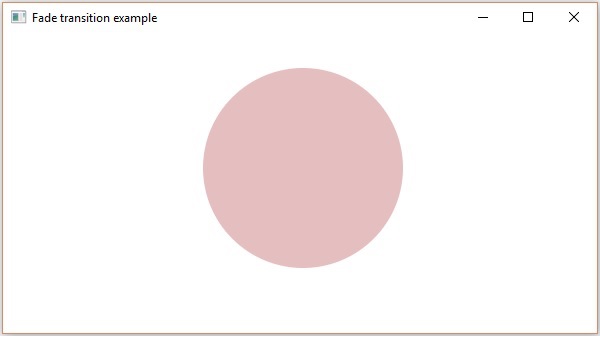
填充过渡
以下是在JavaFX中演示Fill Transition的程序。 将此代码保存在名为FillTransitionExample.java的文件中。
import javafx.animation.FillTransition;
import javafx.application.Application;
import javafx.scene.Group;
import javafx.scene.Scene;
import javafx.scene.paint.Color;
import javafx.scene.shape.Circle;
import javafx.stage.Stage;
import javafx.util.Duration;
public class FillTransitionExample extends Application {
@Override
public void start(Stage stage) {
//Drawing a Circle
Circle circle = new Circle();
//Setting the position of the circle
circle.setCenterX(300.0f);
circle.setCenterY(135.0f);
//Setting the radius of the circle
circle.setRadius(100.0f);
//Setting the color of the circle
circle.setFill(Color.BROWN);
//Setting the stroke width of the circle
circle.setStrokeWidth(20);
//Creating the fill Transition
FillTransition fillTransition = new FillTransition(Duration.millis(1000));
//Setting the shape for Transition
fillTransition.setShape(circle);
//Setting the from value of the transition (color)
fillTransition.setFromValue(Color.BLUEVIOLET);
//Setting the toValue of the transition (color)
fillTransition.setToValue(Color.CORAL);
//Setting the cycle count for the transition
fillTransition.setCycleCount(50);
//Setting auto reverse value to false
fillTransition.setAutoReverse(false);
//Playing the animation
fillTransition.play();
//Creating a Group object
Group root = new Group(circle);
//Creating a scene object
Scene scene = new Scene(root, 600, 300);
//Setting title to the Stage
stage.setTitle("Fill transition example");
//Adding scene to the stage
stage.setScene(scene);
//Displaying the contents of the stage
stage.show();
}
public static void main(String args[]){
launch(args);
}
}
使用以下命令从命令提示符编译并执行保存的java文件。
javac FillTransitionExample.java
java FillTransitionExample
执行时,上面的程序生成一个JavaFX窗口,如下所示。
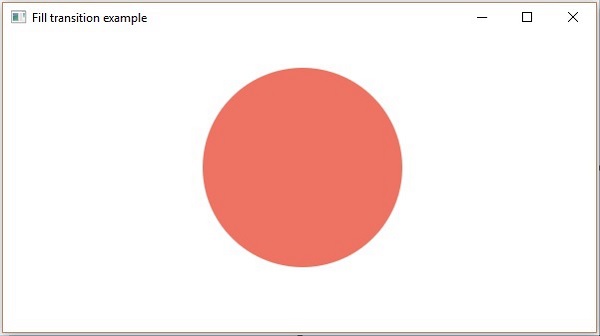
中风过渡
以下是演示JavaFX中的Stoke Transition的程序。 将此代码保存在名为StrokeTransitionExample.java的文件中。
import javafx.animation.StrokeTransition;
import javafx.application.Application;
import javafx.scene.Group;
import javafx.scene.Scene;
import javafx.scene.paint.Color;
import javafx.scene.shape.Circle;
import javafx.stage.Stage;
import javafx.util.Duration;
public class StrokeTransitionExample extends Application {
@Override
public void start(Stage stage) {
//Drawing a Circle
Circle circle = new Circle();
//Setting the position of the circle
circle.setCenterX(300.0f);
circle.setCenterY(135.0f);
//Setting the radius of the circle
circle.setRadius(100.0f);
//Setting the color of the circle
circle.setFill(Color.BROWN);
//Setting the stroke width of the circle
circle.setStrokeWidth(20);
//creating stroke transition
StrokeTransition strokeTransition = new StrokeTransition();
//Setting the duration of the transition
strokeTransition.setDuration(Duration.millis(1000));
//Setting the shape for the transition
strokeTransition.setShape(circle);
//Setting the fromValue property of the transition (color)
strokeTransition.setFromValue(Color.BLACK);
//Setting the toValue property of the transition (color)
strokeTransition.setToValue(Color.BROWN);
//Setting the cycle count for the transition
strokeTransition.setCycleCount(50);
//Setting auto reverse value to false
strokeTransition.setAutoReverse(false);
//Playing the animation
strokeTransition.play();
//Creating a Group object
Group root = new Group(circle);
//Creating a scene object
Scene scene = new Scene(root, 600, 300);
//Setting title to the Stage
stage.setTitle("Stroke transition example");
//Adding scene to the stage
stage.setScene(scene);
//Displaying the contents of the stage
stage.show();
}
public static void main(String args[]){
launch(args);
}
}
使用以下命令从命令提示符编译并执行保存的java文件。
javac StrokeTransitionExample.java
java StrokeTransitionExample
执行时,上面的程序生成一个JavaFX窗口,如下所示。