if statement
if语句是基本控制语句,允许我们有条件地做出决策和执行语句。
CoffeeScript中的if语句与我们在JavaScript中的类似。 不同之处在于,在CoffeeScript中编写if语句时,不需要使用括号来指定布尔条件。 另外,我们使用适当的缩进来代替花括号,而是将条件语句的主体分开。
语法 (Syntax)
下面给出了CoffeeScript中if语句的语法。 它包含一个关键字if ,在if关键字之后不久,我们必须指定一个布尔表达式,后跟一个语句块。 如果给定的表达式为true ,则执行if块中的代码。
if expression
Statement(s) to be executed if expression is true
流程图 (Flow Diagram)
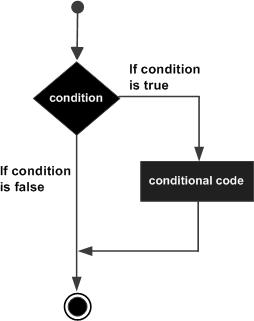
例子 (Example)
以下示例演示如何在CoffeeScript中使用if语句。 将此代码保存在名为if_example.coffee的文件中
name = "Ramu"
score = 60
if score>=40
console.log "Congratulations you have passed the examination"
打开command prompt并编译.coffee文件,如下所示。
c:\> coffee -c if_example.coffee
在编译时,它为您提供以下JavaScript。
// Generated by CoffeeScript 1.10.0
(function() {
var name, score;
name = "Ramu";
score = 60;
if (score >= 40) {
console.log("Congratulations you have passed the examination");
}
}).call(this);
现在,再次打开command prompt并运行CoffeeScript文件,如下所示。
c:\> coffee if_example.coffee
执行时,CoffeeScript文件生成以下输出。
Congratulations you have passed the examination
