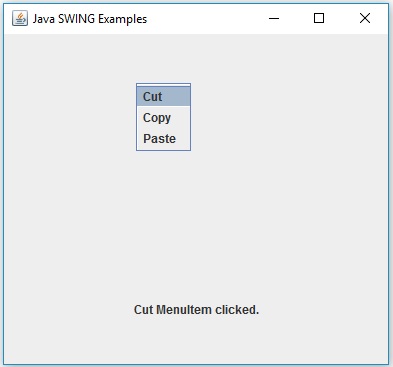JPopupMenu
介绍 (Introduction)
弹出菜单表示一个菜单,可以在组件内的指定位置动态弹出。
Class 声明 (Class Declaration)
以下是javax.swing.JPopupMenu类的声明 -
public class JPopupMenu
extends JComponent
implements Accessible, MenuElement
类构造函数 (Class Constructors)
| Sr.No. | 构造函数和描述 |
|---|---|
| 1 | JPopupMenu() 构造一个没有“调用者”的JPopupMenu。 |
| 2 | JPopupMenu(String label) 构造具有指定标题的JPopupMenu。 |
Class Methods
| Sr.No. | 方法和描述 |
|---|---|
| 1 | JMenuItem add(Action a) 将新菜单项追加到菜单末尾,该菜单项将调度指定的Action对象。 |
| 2 | JMenuItem add(JMenuItem menuItem) 将指定的菜单项追加到此菜单的末尾。 |
| 3 | JMenuItem add(String s) 创建具有指定文本的新菜单项,并将其附加到此菜单的末尾。 |
| 4 | void addMenuKeyListener(MenuKeyListener l) 将MenuKeyListener添加到弹出菜单中。 |
| 5 | void addPopupMenuListener(PopupMenuListener l) 添加PopupMenu侦听器。 |
| 6 | void addSeparator() 在菜单末尾添加一个新分隔符。 |
| 7 | protected PropertyChangeListener createActionChangeListener(JMenuItem b) 返回正确配置的PropertyChangeListener,它会在Action发生更改时更新控件。 |
| 8 | protected JMenuItem createActionComponent(Action a) 工厂方法为添加到JPopupMenu的Actions创建JMenuItem。 |
| 9 | protected void firePopupMenuCanceled() 通知PopupMenuListeners此弹出菜单已取消。 |
| 10 | protected void firePopupMenuWillBecomeInvisible() 通知PopupMenuListeners此弹出菜单将变为不可见。 |
| 11 | protected void firePopupMenuWillBecomeVisible() 通知PopupMenuListeners此弹出菜单将变为可见。 |
| 12 | AccessibleContext getAccessibleContext() 获取与此JPopupMenu关联的AccessibleContext。 |
| 13 | Component getComponent() 返回此JPopupMenu组件。 |
| 14 | Component getComponentAtIndex(int i) 已过时。 替换为Container.getComponent(int) |
| 15 | int getComponentIndex(Component c) 返回指定组件的索引。 |
| 16 | static boolean getDefaultLightWeightPopupEnabled() 获取defaultLightWeightPopupEnabled属性,默认情况下为true。 |
| 17 | Component getInvoker() 返回该弹出菜单的“调用者”组件。 |
| 18 | String getLabel() 返回弹出菜单的标签。 |
| 19 | Insets getMargin() 返回弹出菜单边框与其容器之间的边距(以像素为单位)。 |
| 20 | MenuKeyListener[]getMenuKeyListeners() 返回使用addMenuKeyListener()添加到此JPopupMenu的所有MenuKeyListener的数组。 |
| 21 | PopupMenuListener[] getPopupMenuListeners() 返回使用addPopupMenuListener()添加到此JMenuItem的所有PopupMenuListener的数组。 |
| 22 | SingleSelectionModel getSelectionModel() 返回处理单个选择的模型对象。 |
| 23 | MenuElement[] getSubElements() 返回包含此菜单组件子菜单的MenuElements数组。 |
| 24 | PopupMenuUI getUI() 返回呈现此组件的外观(L&F)对象。 |
| 25 | String getUIClassID() 返回呈现此组件的L&F类的名称。 |
| 26 | void insert(Action a, int index) 在给定位置插入指定Action对象的菜单项。 |
| 27 | void insert(Component component, int index) 将指定的组件插入到给定位置的菜单中。 |
| 28 | boolean isBorderPainted() 检查边框是否应涂漆。 |
| 29 | boolean isLightWeightPopupEnabled() 获取lightWeightPopupEnabled属性。 |
| 30 | boolean isPopupTrigger(MouseEvent e) 如果将鼠标事件视为JPopupMenu当前安装的UI的弹出触发器,则返回true。 |
| 31 | boolean isVisible() 如果弹出菜单可见(当前正在显示),则返回true。 |
| 32 | void menuSelectionChanged(boolean isIncluded) 菜单栏选择更改为激活或取消激活此菜单时消息。 |
| 33 | void pack() 放置容器,使其占用显示其内容所需的最小空间。 |
| 34 | protected void paintBorder(Graphics g) 如果borderPainted属性为true,则绘制弹出菜单的边框。 |
| 35 | protected String paramString() 返回此JPopupMenu的字符串表示形式。 |
| 36 | protected void processFocusEvent(FocusEvent evt) 进程通过将事件调度到任何已注册的FocusListener对象来聚焦此组件上发生的事件。 |
| 37 | protected void processKeyEvent(KeyEvent evt) 处理关键笔划事件,例如助记符和加速器。 |
| 38 | void processKeyEvent(KeyEvent e, MenuElement[] path, MenuSelectionManager manager) 处理从MenuSelectionManager转发的键事件,并在必要时使用MenuSelectionManager的API更改菜单选择。 |
| 39 | void processMouseEvent(MouseEvent event, MenuElement[] path, MenuSelectionManager manager) 此方法需要符合MenuElement接口,但未实现。 |
| 40 | void remove(int pos) 从此弹出菜单中删除指定索引处的组件。 |
| 41 | void removeMenuKeyListener(MenuKeyListener l) 从弹出菜单中删除MenuKeyListener。 |
| 42 | void removePopupMenuListener(PopupMenuListener l) 删除PopupMenu侦听器。 |
| 43 | void setBorderPainted(boolean b) 设置是否应绘制边框。 |
| 44 | static void setDefaultLightWeightPopupEnabled(boolean aFlag) 设置lightWeightPopupEnabled属性的默认值。 |
| 45 | void setInvoker(Component invoker) 将此弹出菜单的调用者设置为要显示弹出菜单菜单的组件。 |
| 46 | void setLabel(String label) 设置弹出菜单的标签。 |
| 47 | void setLightWeightPopupEnabled(boolean aFlag) 设置lightWeightPopupEnabled属性的值,默认情况下为true。 |
| 48 | void setLocation(int x, int y) 使用x,y坐标设置弹出菜单左上角的位置。 |
| 49 | void setPopupSize(Dimension d) 使用Dimension对象设置Popup窗口的大小。 |
| 50 | void setPopupSize(int width, int height) 将弹出窗口的大小设置为指定的宽度和高度。 |
| 51 | void setSelected(Component sel) 设置当前选定的组件,这将导致选择模型发生更改。 |
| 52 | void setSelectionModel(SingleSelectionModel model) 设置模型对象以处理单个选择。 |
| 53 | void setUI(PopupMenuUI ui) 设置呈现此组件的L&F对象。 |
| 54 | void setVisible(boolean b) 设置弹出菜单的可见性。 |
| 55 | void show(Component invoker, int x, int y) 在组件调用程序的坐标空间中的x,y位置显示弹出菜单。 |
| 56 | void updateUI() 将UI属性重置为当前外观的值。 |
方法继承 (Methods Inherited)
该类继承以下类中的方法 -
- javax.swing.JComponent
- java.awt.Container
- java.awt.Component
- java.lang.Object
JPopupMenu示例
使用您选择的任何编辑器创建以下Java程序,例如D:/ 》 SWING 》 com 》 iowiki 》 gui 》
SwingMenuDemo.java
import java.awt.*;
import java.awt.event.*;
import javax.swing.JFrame;
import javax.swing.JLabel;
import javax.swing.JMenuItem;
import javax.swing.JPanel;
import javax.swing.JPopupMenu;
public class SwingJpopupMenu{
private JFrame mainFrame;
private JLabel headerLabel;
private JLabel statusLabel;
private JPanel controlPanel;
public SwingJpopupMenu(){
prepareGUI();
}
public static void main(String[] args){
SwingJpopupMenu swingMenuDemo = new SwingJpopupMenu();
swingMenuDemo.showPopupMenuDemo();
}
private void prepareGUI(){
mainFrame = new JFrame("Java SWING Examples");
mainFrame.setSize(400,400);
mainFrame.setLayout(new GridLayout(3, 1));
headerLabel = new JLabel("",JLabel.CENTER );
statusLabel = new JLabel("",JLabel.CENTER);
statusLabel.setSize(350,100);
mainFrame.addWindowListener(new WindowAdapter() {
public void windowClosing(WindowEvent windowEvent){
System.exit(0);
}
});
controlPanel = new JPanel();
controlPanel.setLayout(new FlowLayout());
mainFrame.add(headerLabel);
mainFrame.add(controlPanel);
mainFrame.add(statusLabel);
mainFrame.setVisible(true);
}
private void showPopupMenuDemo(){
final JPopupMenu editMenu = new JPopupMenu("Edit");
JMenuItem cutMenuItem = new JMenuItem("Cut");
cutMenuItem.setActionCommand("Cut");
JMenuItem copyMenuItem = new JMenuItem("Copy");
copyMenuItem.setActionCommand("Copy");
JMenuItem pasteMenuItem = new JMenuItem("Paste");
pasteMenuItem.setActionCommand("Paste");
MenuItemListener menuItemListener = new MenuItemListener();
cutMenuItem.addActionListener(menuItemListener);
copyMenuItem.addActionListener(menuItemListener);
pasteMenuItem.addActionListener(menuItemListener);
editMenu.add(cutMenuItem);
editMenu.add(copyMenuItem);
editMenu.add(pasteMenuItem);
mainFrame.addMouseListener(new MouseAdapter() {
public void mouseClicked(MouseEvent e) {
editMenu.show(mainFrame, e.getX(), e.getY());
}
});
mainFrame.add(editMenu);
mainFrame.setVisible(true);
}
class MenuItemListener implements ActionListener {
public void actionPerformed(ActionEvent e) {
statusLabel.setText(e.getActionCommand() + " MenuItem clicked.");
}
}
}
使用命令提示符编译程序。 转到D:/ 》 SWING并键入以下命令。
D:\SWING>javac com\iowiki\gui\SwingMenuDemo.java
如果没有错误发生,则表示编译成功。 使用以下命令运行该程序。
D:\SWING>java com.iowiki.gui.SwingMenuDemo
验证以下输出。 (单击屏幕中间的。)