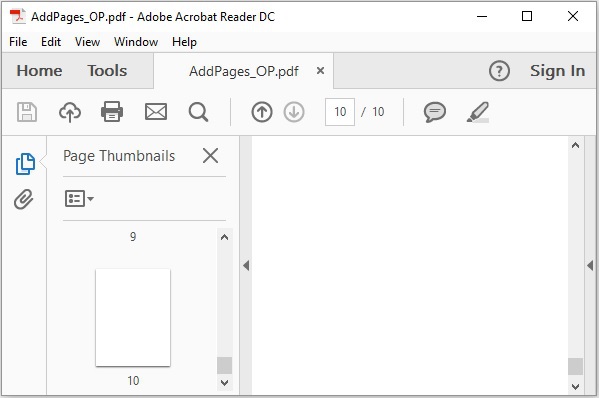如何使用Java将页面添加到PDF文档。(How to add pages to a PDF document using Java.)
问题描述 (Problem Description)
如何使用Java将页面添加到PDF文档。
解决方案 (Solution)
以下是使用Java将页面添加到PDF文档的示例程序。
import java.io.File;
import java.io.IOException;
import org.apache.pdfbox.pdmodel.PDDocument;
import org.apache.pdfbox.pdmodel.PDPage;
public class AddingPagesToPdf {
public static void main(String args[]) throws IOException {
//Creating PDF document object
PDDocument document = new PDDocument();
File file = new File("C:/pdfBox/AddPages.pdf");
PDDocument.load(file);
for (int i=0; i<10; i++){
//Creating a blank page
PDPage blankPage = new PDPage();
//Adding the blank page to the document
document.addPage(blankPage);
}
//Saving the document
document.save("C:/pdfBox/AddPages_OP.pdf");
System.out.println("PDF created");
//Closing the document
document.close();
}
}
输入 (Input)
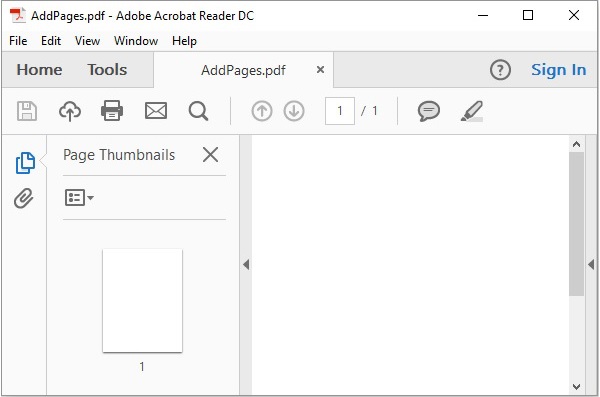
输出 (Output)