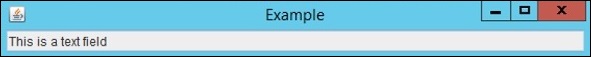Desktop – Displaying Text Fields
可以在文本类的帮助下显示文本字段。 以下程序显示了如何使用它的示例。
(ns web.core
(:gen-class)
(:require [seesaw.core :as seesaw]))
(defn -main [& args]
(defn display
[content]
(let [window (seesaw/frame :title "Example")]
(→ window
(seesaw/config! :content content)
(seesaw/pack!)
(seesaw/show!))))
(def textfield
(seesaw/text
:text "This is a text field"
:editable? false
:columns 50))
(display textfield))
在上面的代码中,首先创建一个文本字段变量,该变量来自跷跷板库的文本类。 接下来,文本字段的文本被设置为“这是一个文本字段”。 然后通过将editable属性设置为false,将文本字段设置为静态字段。
运行上面的代码后,您将看到以下窗口。