Python - Graphs
图形是一组对象的图形表示,其中一些对象通过链接连接。 互连对象由称为顶点的点表示,连接顶点的链接称为边。 在这里的教程中非常详细地描述了与图形相关的各种术语和功能。 在本章中,我们将看到如何使用python程序创建图形并向其添加各种数据元素。 以下是我们在图表上执行的基本操作。
- Display graph vertices
- Display graph edges
- Add a vertex
- Add an edge
- 创建图表
使用python词典数据类型可以轻松呈现图形。 我们将顶点表示为字典的键,顶点之间的连接也称为边,作为字典中的值。
看看下面的图表 -
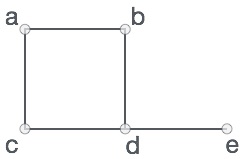
在上图中
V = {a, b, c, d, e}
E = {ab, ac, bd, cd, de}
我们可以在python程序中呈现此图形,如下所示。
# Create the dictionary with graph elements
graph = { "a" : ["b","c"],
"b" : ["a", "d"],
"c" : ["a", "d"],
"d" : ["e"],
"e" : ["d"]
}
# Print the graph
print(graph)
执行上述代码时,会产生以下结果 -
{'c': ['a', 'd'], 'a': ['b', 'c'], 'e': ['d'], 'd': ['e'], 'b': ['a', 'd']}
显示图形顶点
为了显示图形顶点,我们简单地找到图形字典的键。 我们使用keys()方法。
class graph:
def __init__(self,gdict=None):
if gdict is None:
gdict = []
self.gdict = gdict
# Get the keys of the dictionary
def getVertices(self):
return list(self.gdict.keys())
# Create the dictionary with graph elements
graph_elements = { "a" : ["b","c"],
"b" : ["a", "d"],
"c" : ["a", "d"],
"d" : ["e"],
"e" : ["d"]
}
g = graph(graph_elements)
print(g.getVertices())
执行上述代码时,会产生以下结果 -
['d', 'b', 'e', 'c', 'a']
显示图形边缘
找到图形边缘比顶点更小,因为我们必须找到在它们之间具有边缘的每对顶点。 因此,我们创建一个空的边列表,然后迭代与每个顶点关联的边值。 形成一个列表,其中包含从顶点找到的不同边缘组。
class graph:
def __init__(self,gdict=None):
if gdict is None:
gdict = {}
self.gdict = gdict
def edges(self):
return self.findedges()
# Find the distinct list of edges
def findedges(self):
edgename = []
for vrtx in self.gdict:
for nxtvrtx in self.gdict[vrtx]:
if {nxtvrtx, vrtx} not in edgename:
edgename.append({vrtx, nxtvrtx})
return edgename
# Create the dictionary with graph elements
graph_elements = { "a" : ["b","c"],
"b" : ["a", "d"],
"c" : ["a", "d"],
"d" : ["e"],
"e" : ["d"]
}
g = graph(graph_elements)
print(g.edges())
执行上述代码时,会产生以下结果 -
[{'b', 'a'}, {'b', 'd'}, {'e', 'd'}, {'a', 'c'}, {'c', 'd'}]
添加顶点
添加顶点是直接的,我们在图表字典中添加另一个附加键。
class graph:
def __init__(self,gdict=None):
if gdict is None:
gdict = {}
self.gdict = gdict
def getVertices(self):
return list(self.gdict.keys())
# Add the vertex as a key
def addVertex(self, vrtx):
if vrtx not in self.gdict:
self.gdict[vrtx] = []
# Create the dictionary with graph elements
graph_elements = { "a" : ["b","c"],
"b" : ["a", "d"],
"c" : ["a", "d"],
"d" : ["e"],
"e" : ["d"]
}
g = graph(graph_elements)
g.addVertex("f")
print(g.getVertices())
执行上述代码时,会产生以下结果 -
['f', 'e', 'b', 'a', 'c','d']
添加边缘
将边添加到现有图包括将新顶点视为元组并验证边是否已存在。 如果没有,则添加边缘。
class graph:
def __init__(self,gdict=None):
if gdict is None:
gdict = {}
self.gdict = gdict
def edges(self):
return self.findedges()
# Add the new edge
def AddEdge(self, edge):
edge = set(edge)
(vrtx1, vrtx2) = tuple(edge)
if vrtx1 in self.gdict:
self.gdict[vrtx1].append(vrtx2)
else:
self.gdict[vrtx1] = [vrtx2]
# List the edge names
def findedges(self):
edgename = []
for vrtx in self.gdict:
for nxtvrtx in self.gdict[vrtx]:
if {nxtvrtx, vrtx} not in edgename:
edgename.append({vrtx, nxtvrtx})
return edgename
# Create the dictionary with graph elements
graph_elements = { "a" : ["b","c"],
"b" : ["a", "d"],
"c" : ["a", "d"],
"d" : ["e"],
"e" : ["d"]
}
g = graph(graph_elements)
g.AddEdge({'a','e'})
g.AddEdge({'a','c'})
print(g.edges())
执行上述代码时,会产生以下结果 -
[{'e', 'd'}, {'b', 'a'}, {'b', 'd'}, {'a', 'c'}, {'a', 'e'}, {'c', 'd'}]
<上一篇.Python - Heaps
