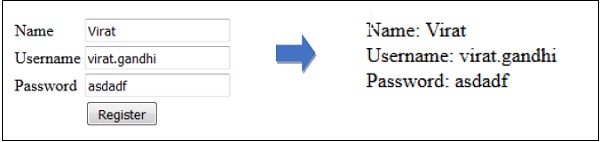Laravel - 请求( Request)
在本章中,您将详细了解Laravel中的请求。
检索请求URI
path方法用于检索请求的URI。 is方法用于检索所请求的URI,该URI与方法参数中指定的特定模式匹配。 要获取完整的URL,我们可以使用url方法。
例子 (Example)
Step 1 - 执行以下命令以创建名为UriController的新控制器。
php artisan make:controller UriController –plain
Step 2 - 成功执行URL后,您将收到以下输出 -
Step 3 - 创建控制器后,在该文件中添加以下代码。
app/Http/Controllers/UriController.php
<?php
namespace App\Http\Controllers;
use Illuminate\Http\Request;
use App\Http\Requests;
use App\Http\Controllers\Controller;
class UriController extends Controller {
public function index(Request $request){
// Usage of path method
$path = $request->path();
echo 'Path Method: '.$path;
echo '<br>';
// Usage of is method
$pattern = $request->is('foo/*');
echo 'is Method: '.$pattern;
echo '<br>';
// Usage of url method
$url = $request->url();
echo 'URL method: '.$url;
}
}
Step 4 - 在app/Http/route.php文件中添加以下行。
app/Http/route.php
Route::get('/foo/bar','UriController@index');
Step 5 - 访问以下URL。
http://localhost:8000/foo/bar
Step 6 - 输出将如下图所示。
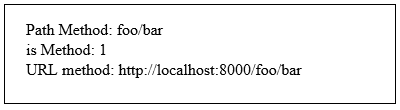
检索输入
可以在Laravel中轻松检索输入值。 无论使用什么方法get或post ,Laravel方法都将以相同的方式检索两个方法的输入值。 我们可以通过两种方式检索输入值。
- 使用input()方法
- 使用Request实例的属性
Using the input() method
input()方法接受一个参数,即表单中字段的名称。 例如,如果表单包含用户名字段,那么我们可以通过以下方式访问它。
$name = $request->input('username');
使用Request实例的属性
与input()方法一样,我们可以直接从请求实例获取username属性。
$request->username
例子 (Example)
请观察以下示例以了解有关请求的更多信息 -
Step 1 - 创建注册表单,用户可以在其中注册自己并将表单存储在resources/views/register.php
<html>
<head>
<title>Form Example</title>
</head>
<body>
<form action = "/user/register" method = "post">
<input type = "hidden" name = "_token" value = "<?php echo csrf_token() ?>">
<table>
<tr>
<td>Name</td>
<td><input type = "text" name = "name" /></td>
</tr>
<tr>
<td>Username</td>
<td><input type = "text" name = "username" /></td>
</tr>
<tr>
<td>Password</td>
<td><input type = "text" name = "password" /></td>
</tr>
<tr>
<td colspan = "2" align = "center">
<input type = "submit" value = "Register" />
</td>
</tr>
</table>
</form>
</body>
</html>
Step 2 - 执行以下命令以创建UserRegistration控制器。
php artisan make:controller UserRegistration --plain
Step 3 - 成功执行上述步骤后,您将收到以下输出 -
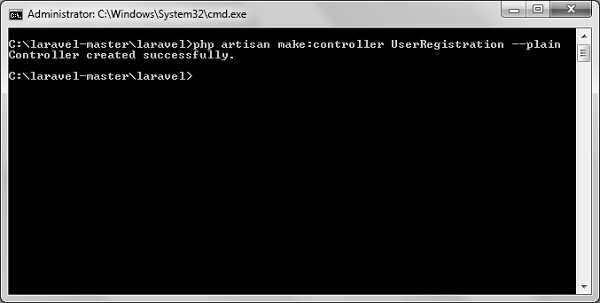
Step 4 - 复制以下代码
app/Http/Controllers/UserRegistration.php控制器。
app/Http/Controllers/UserRegistration.php
<?php
namespace App\Http\Controllers;
use Illuminate\Http\Request;
use App\Http\Requests;
use App\Http\Controllers\Controller;
class UserRegistration extends Controller {
public function postRegister(Request $request){
//Retrieve the name input field
$name = $request->input('name');
echo 'Name: '.$name;
echo '<br>';
//Retrieve the username input field
$username = $request->username;
echo 'Username: '.$username;
echo '<br>';
//Retrieve the password input field
$password = $request->password;
echo 'Password: '.$password;
}
}
Step 5 - 在app/Http/routes.php文件中添加以下行。
app/Http/routes.php
Route::get('/register',function(){
return view('register');
});
Route::post('/user/register',array('uses'=>'UserRegistration@postRegister'));
Step 6 - 访问以下URL,您将看到注册表单,如下图所示。 输入注册详细信息并单击注册,您将在第二页上看到我们已检索并显示用户注册详细信息。
http://localhost:8000/register
Step 7 - 输出看起来如下图所示。