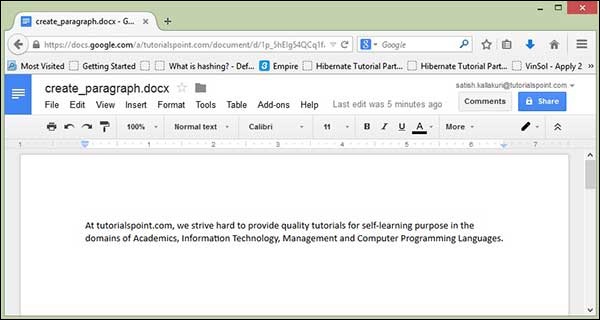Apache POI Word - 段落( Paragraph)
在本章中,您将学习如何创建段落以及如何使用Java将其添加到文档中。 段落是Word文件中页面的一部分。
完成本章后,您将能够创建段落并对其执行读取操作。
创建一个段落
首先,让我们使用前面章节中讨论的引用类创建一个Paragraph。 按照上一章,首先创建一个Document,然后我们可以创建一个Paragraph。
以下代码段用于创建电子表格 -
//Create Blank document
XWPFDocument document = new XWPFDocument();
//Create a blank spreadsheet
XWPFParagraph paragraph = document.createParagraph();
在Paragraph上运行
您可以使用Run输入文本或任何对象元素。 使用Paragraph实例可以创建run 。
以下代码段用于创建运行。
XWPFRun run = paragraph.createRun();
写入段落
让我们尝试在文档中输入一些文本。 考虑以下文本数据 -
At iowiki.com, we strive hard to provide quality tutorials for self-learning
purpose in the domains of Academics, Information Technology, Management and Computer
Programming Languages.
以下代码用于将上述数据写入段落。
import java.io.File;
import java.io.FileOutputStream;
import org.apache.poi.xwpf.usermodel.XWPFDocument;
import org.apache.poi.xwpf.usermodel.XWPFParagraph;
import org.apache.poi.xwpf.usermodel.XWPFRun;
public class CreateParagraph {
public static void main(String[] args)throws Exception {
//Blank Document
XWPFDocument document = new XWPFDocument();
//Write the Document in file system
FileOutputStream out = new FileOutputStream(new File("createparagraph.docx"));
//create Paragraph
XWPFParagraph paragraph = document.createParagraph();
XWPFRun run = paragraph.createRun();
run.setText("At iowiki.com, we strive hard to " +
"provide quality tutorials for self-learning " +
"purpose in the domains of Academics, Information " +
"Technology, Management and Computer Programming
Languages.");
document.write(out);
out.close();
System.out.println("createparagraph.docx written successfully");
}
}
将上述Java代码保存为CreateParagraph.java,然后从命令提示符编译并运行它,如下所示 -
$javac CreateParagraph.java
$java CreateParagraph
它将编译并执行以在当前目录中生成名为createparagraph.docx的Word文件,并且您将在命令提示符中获得以下输出 -
createparagraph.docx written successfully
createparagraph.docx文件如下所示。